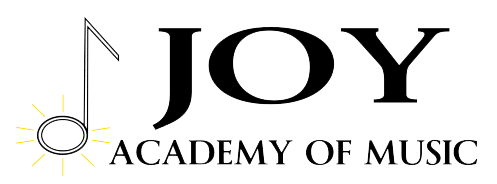Online lessons will be at the normal day and time. All you have to do is install the Zoom app on your phone and on the computer or iPad you are using for Piano Marvel, then click on the link below 5 minutes before your lesson to join the waiting room. Mr. McAnelly will automatically invite you to class when it’s time. It’s that simple! Here is the link you will use every week for lessons:
Here are the download links to install the Zoom app on your phone (Android or iPhone), and computer (PC or Mac) or iPad:
ANDROID PHONE:
https://play.google.com/store/apps/details?id=us.zoom.videomeetings&referrer=utm_source=42matters.com&utm_medium=api
https://play.google.com/store/apps/details?id=us.zoom.videomeetings&referrer=utm_source=42matters.com&utm_medium=api
iPHONE & iPAD:
https://apps.apple.com/us/app/zoom-cloud-meetings/id546505307
PC:
https://zoom.us/support/download
MAC:
https://support.zoom.us/hc/en-us/articles/203020795-How-To-Install-on-Mac
If you have any questions, text me at (210)268-8373 — See you soon!!!